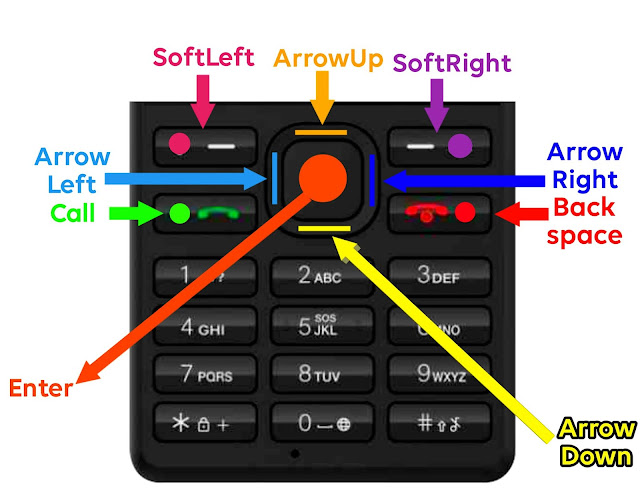Jio Phone Secret Codes Jio Phone Have Special Numbers to Launch Hidden Apps, Enable or Disable device Settings and show the device information. "Jio Secret Code List" 1. *#06# : ListDeviceInfo (IMEI) 2. *#07# : Sar Information (body-worn) 3. *#2886# : Mmi Test 4. *#*#0574#*#* : Log Manager 5. *#*#7469#*#* : Diagnostics 6. *#*#5820#*#* : LYF Privacy Notice This Secret Code only works with Your Jio Phone in Debugger Mode, you can access the textbox tool app, Open Developer Menu Online Click Here , and Enable Adb&Devtools Setting in Your JioPhone it allows you to use the secret code. Just dial the code to Launch TestBox tools App. 7. *#8378269#* and *#*#2637643#*#* : Test box tools This Secret Code only works with Your Jio Phone in Debugger Mode, you can Enable And Disable Debug Mode in Your Jio Phone, Open Developer Menu Online Click Here , and Enable Adb&Devtools Setting in Your Jio...