Jio Phone Screen Recording
how to Make Screen Recording Video in KaiOS Devices and Jio Phone New Trick Easy method to make Screen record video in Jio Phone by Mobile and Computer Tech
Example of making "Screen Recording" video:
• Step 1: Take a screenshot step by step
• Step 2: Go to Browser and search slideshow Maker Online or click here to go https://clideo.com/slideshow-maker
• Step 3: Click Choose files Button
• step 5: Click +Add More Files add your screenshot images are step by step
• Step 6: Choose your better Audio, border, Image duration, Video format
• Step 7: Click the create Option as this process takes several minutes.
• step 8: Click the download option All process done.
See this video to better understand how to make a screen recording in Jio Phone 👇👇








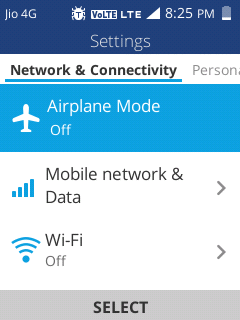
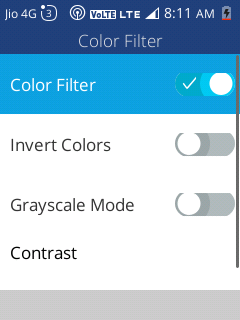


hello
ReplyDelete