Jio Phone Backup
Jio Phone Factory Reset After Backup and Recover all data Full Restore Your device New Trick 100% working New Update
How to take Full back up before Factory Reset You can Back Up Contacts, SMS, Whatsapp chats, Your Apps, data, etc...
Activate ADB debugging, get root access on your Jio Phone
Connect your Jio phone to pc with a USB
Get ADB on Your Computer
Open Minimal ADB and Fastboot folder
And shift+ right-click "open command Prompt here" click after cmd open just copy and paste this commands
mkdir local && cd ./local && adb pull /data/local/webapps && adb pull /data/local/permissions.sqlite && adb pull /data/local/storage && adb pull /data/local/config && cd
How To Restore Everything in the Right Place After Factory Reset?
Same Steps: Activate ADB debugging get root access to your Jio Phone Connect to pc with USB Get ADB on Your Computer Shift+right-click open command window here copy and paste the Command:
adb push local /data/
adb reboot
All DONE. After reboot, your Device, all of your old apps, WhatsApp chats, contacts, SMS, photos, videos, all will be restored to the right place


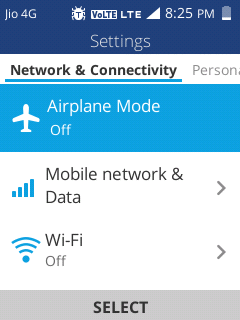
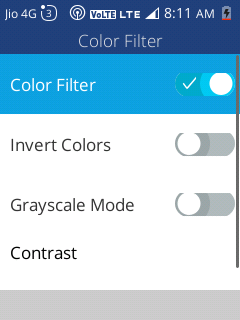


Bro
ReplyDeleteLocal data
Install
6666
ReplyDelete