Jio Phone System app Icon Change Without Pc
Jio Phone System Apps Icon Change Without Pc or laptop By Mobile and Computer Tech
notes:
• This Only works on Jio f90m model in Jio Rom.
• Flash Custom Recovery On Jio Phone.
Requirements:
• Just Download New icons Apps here:
•Philz/CWM Recovery Download:
Step 1: Downloaded Apps Files move into Micro SD Card.
Step 2: Switch Off Your Device and Press the Power button + Volume Up.
Step 3: Here we come custom recovery Mode.
Step 4: Click "Install Zip" >> Choose Zip from SD Card
Step 6: Click "Yes - Install XXXXXXXXX"
Step 7: Go back and click on " Reboot System Now"











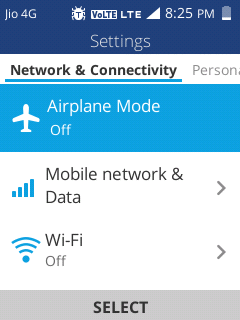
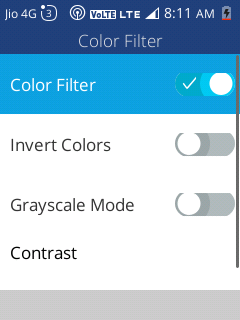


Jio phone theme
ReplyDeletemera f220b hai
Deleteagar yeh jio f90m mai support kare to f220b keliye video banaye na
ReplyDeleteJiofhone F221s me recovry mode se
ReplyDeleteOmnisd install nahi ho ra
Usake liye video banao na