Jio Phone Online Hotspot
Jio Phone Online Hotspot 100% Working All Jio models and Kaios devices Here is a little trick for you so you can use an online hotspot on your device. Just follow the given steps to know everything in detail. • First Install the New Settings App On your Devices click here to download . • Click the hotspot Button👇👇 and then show Configure With Hotspot • Choose the new Settings app All done you can enjoy an online hotspot.

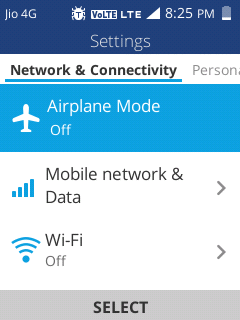
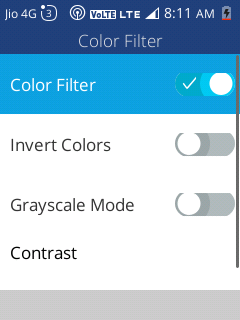


thank you
ReplyDeletesir please homescreens ke uper video banao please bina omni sd ke
ReplyDeleteNahi hoga
Deleteomni sd onlin open kese hoga
ReplyDeleteomnisd kesa inatill karn ha jio phone f250l ma
ReplyDeleteSir pliz ek video banao f320b modal me konsa vi ek video
ReplyDeleteSir f320b model me secret cod nahi kam karraha
ReplyDeleteyeh bro. can you make video for jio phone customize settings
ReplyDelete9. You have provided a nice article thank you very much for this one. And I hope this will be useful for many people and I am waiting for your next post keep on updating these kinds of
ReplyDeleteKnowles gabble things.
Learn here
Sir f320b model me ominsd kese
ReplyDeletechalay
Sir jio phone f320b me omnisd kaise chalaye
ReplyDeleteThanks for sharing your knowledge. Great information on Development. please write about cricket Live Line API.
ReplyDeleteF320b me omini sd kaise chalay uspar video banao ok bro
ReplyDeletethank you
ReplyDelete