Jio Phone Shortcut Customization Part 2
Jio Phone Launcher Customization Part 2
Launcher customization Part 1 See this post 👉
Customize Shortcuts key in Jio Phone Very easy Method Quickly Access your favorite Apps by clicking the selected button, make your own customized launcher in your device.
How to Customize Shortcut key
Here's a step-by-step guide on how to customize the Shortcut key in your Jio phone Just follow the given steps to know everything in detail.
notes:
This customization process only works with the old version launcher in the Jio phone
Follow the steps:
- Download a good text editor like Notepad++
- Download the old version launcher
Step 1: Search for > "origin", < and you should see the first beginning of the shortcuts keys.
And you should find something like this
Step 2: You have to edit this, Add or replace anything you like.
}, { key: "onKeyDown", value: function(e) { var t = this; if ("complete" === document.readyState && !v.default.query("LaunchStore.isLaunching")) { var n = e.key; this._longPressTimer || (this._longPressTimer = setTimeout(function() { switch (t.clearLongPressTimer(), t._longPressActionTriggered = !0, n) { case "Enter": S.default.launch("origin", "app://assistant.google.com"); break; case "SoftLeft": S.default.launch("origin", "app://jiopay.jio.com", "lsk"); break; case "SoftRight": S.default.launch("origin", "app://myjio.jio.com"); break; case t.keyToTriggerFlashLight: k.default.toggle(); break; case "Call": S.default.launch("origin", "app://jiovideocall.jio.com"); break; default: t._longPressActionTriggered = !1 } }, this.longPressDuration)) } } }, { key: "onKeyUp", value: function(e) { var t = e.key; if (this._longPressTimer && !v.default.query("LaunchStore.isLaunching")) { if (this.clearLongPressTimer(), this._longPressActionTriggered) return void(this._longPressActionTriggered = !1); switch (t) { case "Call": S.default.launch("manifestURL", "app://communications.gaiamobile.org/manifest.webapp"); break; case "Enter": v.default.request("openSheet", "appList"); break; case "SoftLeft": S.default.launch("iac", "notice"); break; case "SoftRight": S.default.launch("manifestURL", "app://contact.gaiamobile.org/manifest.webapp"); break; case "ArrowUp": v.default.request("openSheet", "instantSettings"); break; case "ArrowDown": S.default.launch("iac", "launch-latest-content-player"); break; case "ArrowLeft": S.default.launch("origin", "app://jiomessages.rjil.com"); break; case "ArrowRight": S.default.launch("manifestURL", "app://camera.gaiamobile.org/manifest.webapp"); break; case "Backspace": S.default.isLaunching && (S.default.isLaunching = !1) } }
Step 3: for example, I want to replace Long Key Press action to SoftLeft Key with JioStore, SoftRight Key with MMi Test and Short key Press action to ArrowDown Key to Settings App, ArrowLeft Key with Whatsapp and Arrow Right Key With YouTube App, and copy this code including the semicolan ,
Apps Name Copy this 👇👇
Notification = S.default.launch("iac", "notice"); Music app = S.default.launch("iac", "launch-latest-content-player"); All apps = v.default.request("openSheet", "appList"); Shortcut Menu = v.default.request("openSheet", "instantSettings"); Whatsapp = S.default.launch("origin", "app://kaios.whatsapp.net"); YouTube = S.default.launch("origin", "app://youtube.com"); Calendar = S.default.launch("origin", "app://calendar.gaiamobile.org"); camera = S.default.launch("origin", "app://camera.gaiamobile.org"); clock = S.default.launch("origin", "app://clock.gaiamobile.org"); call log = S.default.launch("origin", "app://communications.gaiamobile.org"); contact = S.default.launch("origin", "app://contact.gaiamobile.org"); fm radio = S.default.launch("origin", "app://fm.gaiamobile.org"); Lyf terms = S.default.launch("origin", "app://ftu.gaiamobile.org"); Gallery = S.default.launch("origin", "app://gallery.gaiamobile.org"); launcher = S.default.launch("origin", "app://launcher.gaiamobile.org"); music = S.default.launch("origin", "app://music.gaiamobile.org"); Browser = S.default.launch("origin", "app://search.gaiamobile.org"); settings = S.default.launch("origin", "app://settings.gaiamobile.org"); sms = S.default.launch("origin", "app://sms.gaiamobile.org"); video = S.default.launch("origin", "app://video.gaiamobile.org"); calculator = S.default.launch("origin", "app://calculator.gaiamobile.org"); Jio Store = S.default.launch("origin", "app://kaios-plus.kaiostech.com"); mmitest = S.default.launch("origin", "app://mmitest.gaiamobile.org"); Testbox tool = S.default.launch("origin", "app://engmode.gaiamobile.org"); logmanager = S.default.launch("origin", "app://logmanager.gaiamobile.org"); unitconverter = S.default.launch("origin", "app://unitconverter.gaiamobile.org"); notes = S.default.launch("origin", "app://notes.gaiamobile.org"); jioads = S.default.launch("origin", "app://jioads.jio.com"); jiomessaging = S.default.launch("origin", "app://jiomessaging.jio.com"); jiocinema = S.default.launch("origin", "app://jiocinema.jio.com"); diagnostics = S.default.launch("origin", "app://diagnostics.jio.com"); jiohelpline = S.default.launch("origin", "app://jiohelpline.jio.com"); jiogames = S.default.launch("origin", "app://jiogames.jio.com"); assistant = S.default.launch("origin", "app://assistant.google.com"); jiomusic = S.default.launch("origin", "app://jiomusic.jio.com"); jiopay = S.default.launch("origin", "app://jiopay.jio.com"); jioservice = S.default.launch("origin", "app://jioservice.jio.com"); jiomessages = S.default.launch("origin", "app://jiomessages.rjil.com"); jiotv = S.default.launch("origin", "app://jiotv.jio.com"); jiovideocall = S.default.launch("origin", "app://jiovideocall.jio.com"); jioxpressnews = S.default.launch("origin", "app://jioxpressnews.jio.com"); myjio = S.default.launch("origin", "app://myjio.jio.com"); facebook = S.default.launch("origin", "app://m.facebook.com"); filemanager = S.default.launch("origin", "app://filemanager.gaiamobile.org"); omnisd = S.default.launch("origin", "app://omnisd.831337.xyz"); jiohots = S.default.launch("origin", "app://jiohots.jio.com"); pdfviewer = S.default.launch("origin", "app://pdfviewer.jio.com");
Step 4: save the js file and Make the launcher app to OmniSD accepts app packages in the .zip format download a metadata.json Click Here to Download
Step 5: Install the launcher and firefox Settings app using OmniSD, Open the Settings app And change the launcher using the Settings app how to change the Home screen see the post 👉
Too Better Understand Watch the Video👇👇
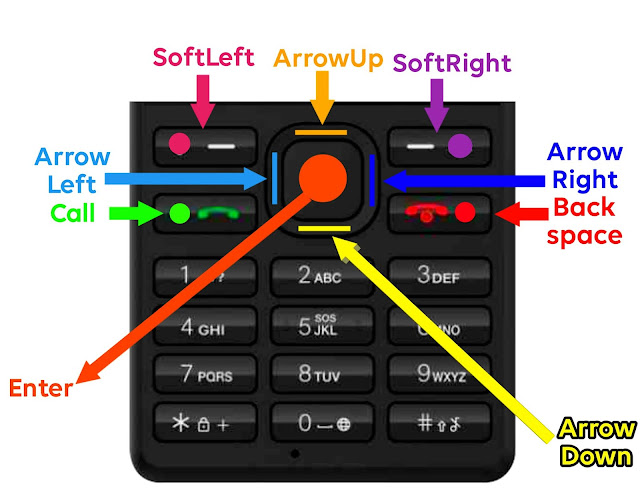

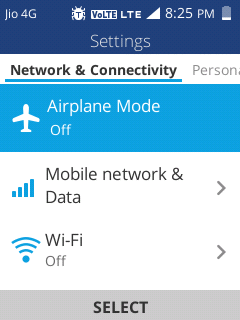
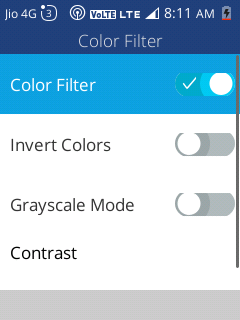


Thanks bro how to find jiophone [origin] in all apps video make you
ReplyDeletefind all apps [origin] here connect your device with pc open cmd paste the command > adb pull data/local/webapps/webapps.json <webapps.json open with notepad++
Deletebro my jiophone spd cpu this step not working
Deletesir which os or rom are you used in your jio phone in my jio phone many os are used but i am not satisfyed i see your all videos sir i am waiting for your new video on yours custom os or rom please
ReplyDeleteReally this article helped me and I am waiting for more quality tech content from you.
ReplyDeleteThanks ..
11. Great and nice blog thanks shanks sharing. I just want to say all the information you have give
ReplyDeleteHere is awesome. Thank you very much for this one
nice post looking very good
ReplyDeletesee also =
Hindi Help Guide
Technical Us
Amazing post! .I appreciate your hard work. Thank you for sharing. I have also shared some useful information about
ReplyDeleteKoreScale Gen2 Reviews on Ossaward.org
Excellent post. I want to thank you for this informative read; I really appreciate sharing this great post. Keep up your work. jio.com login
ReplyDeleteSamsung Galaxy F23 5G price in India starts from Rs. 12,999. The lowest price of Samsung Galaxy F23 5G is Rs. 12,999 at amazon.in. This is 4 GB RAM / 128 GB internal storage base variant of Samsung Galaxy F23 5G which is available in Aqua Blue, Forest Green, Copper Blush colour.
ReplyDeleteI loved the article that you shared. By the way if you would like to learn basic programming, checkout the cleanest torrent sites and download the latest videos, pdf, ebooks for free from the trusted sources in high quality.
ReplyDeleteOur MacBook Logic Repair service covers a spectrum of issues, including but not limited to power-related failures, connectivity issues, graphics problems, and more. We understand the importance of your MacBook in your daily life, whether for work, creative projects, or personal use. visit:- MacBook logic Board Repair
ReplyDeletehealth
ReplyDeleteI really like this blogs! if anyone want to learn digital marketing then join SITHUB Digital Marketing Institute in Uttam Nagar.
ReplyDeleteActivity Launcher has been a huge time-saver for me. I can now access advanced battery settings directly from my home screen. The interface is minimal but powerful, and it works without any unnecessary permissions or ads.
ReplyDeleteactivity launcher
I like your technical knowledgeable blogs love and thanks for live share informatic information.
ReplyDeleteBest Fine art Institute in Delhi
Best Computer Institute in Delhi