Jio Phone Screenshot install with custom recovery
How to Take Screenshot In Jio Phone without Pc
Here's a step-by-step guide on how you can take screenshots on your Jio phone using Keys Just follow the given steps to know everything in detail.
Follow the steps:
notes:
• This Only works on Jio f90m model in Jio Rom.
• Flash Custom Recovery On your Jio Phone.
Requirements:
• Download Screenshot Files here:
• Philz/CWM Custom Recovery Download:
Step 1: Download Screenshot Files.zip move into the Micro SD Card.
Step 2: Switch Off Your Device and Press the Power button + Volume Up.
Step 3: Here we come custom recovery Mode.
Step 4: Click "Install Zip" >> Choose Zip from SD Card
Step 6: Click "Yes - Install XXXXXXXXX"
Step 7: Go back and click on "Reboot System Now"
After Reboot Your device you can take Screenshot In your Jio Phone
How to Take Screenshot on Jio Phone?
Press Same time both key * & # Star and Hash button
You will have taken a screenshot on Jio Phone.
The phone will show you an alert saying ‘Screenshot Saved to Gallery Successfully'
Where to find the captured screenshot in Jio Phone?
screenshots Images are located in the gallery app. A separate folder titled ‘Screenshots’ will be saved on Filemanger DCIM/Screenshots/......png
Subscribe and support My Youtube Channel Mobile and Computer Tech Get Latest Jio Phone Tricks 👇👇








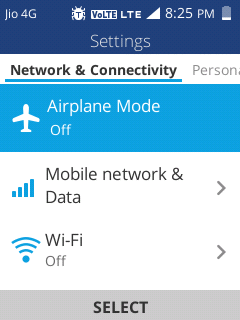
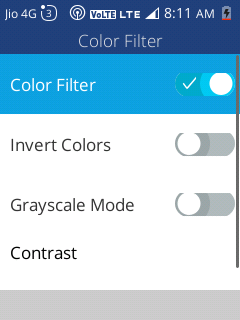


Comments
Post a Comment